On running the bazel/bazelisk command in cmd I was getting this error like "Permission is denied for this system, contact your software provider" or something like that (I couldn't take the screenshot) while executing bazel/bazelisk command in cmd/PowerShell.
in this case, i just reinstalled the bazel again
note: I installed bazelisk using Chocolatey Software.
so first install go this directory
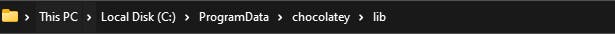
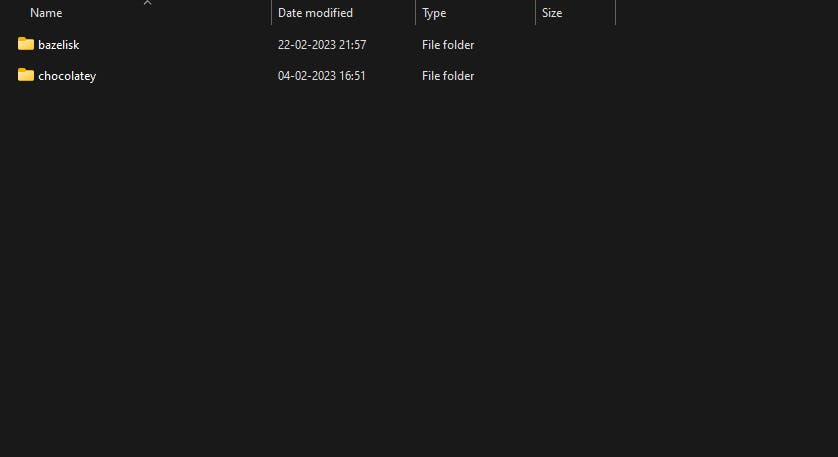
delete this folder bazelisk from lib directory, next open powershell with admin permission.
run this command "choco install bazelisk", and give A (all) as input
and it will start installing
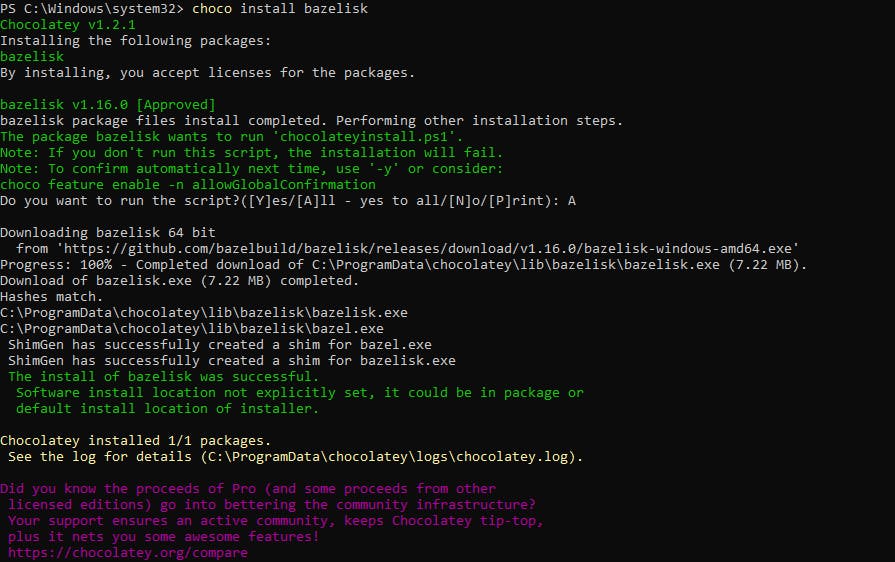
next on running the command bazel/bazelisk you should get smth like this
